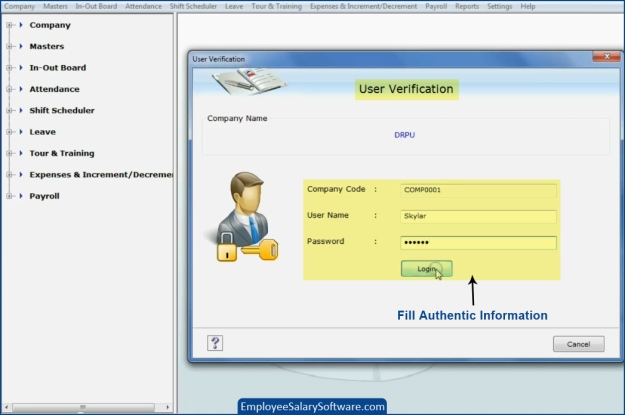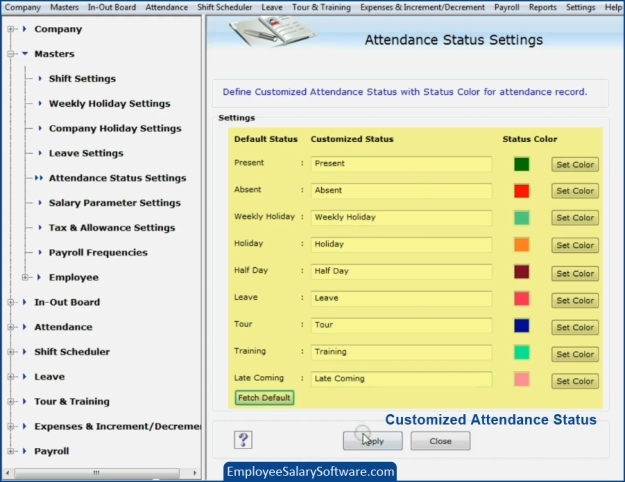Download DRPU Employee Salary Software
Managing employee attendance is the important factor of any business organization to maintain. It will help to generate the exact payroll related to any employee. Businesses will have to track staff details accurately for profitability and smooth functioning. Employee salary software is available which helps in managing the employee details accurately without any hassle. As the business software is designed with simple interface so any technical and novice user can easily handle its features. Various data related to employees like shift records, in/out details, attendance, tour-training details, leaves etc can be arranged which result in calculating employee performance and generating exact pay slip.
- More than one company data can be arranged in this software with integrity between them.
- User can generate the correct payroll in minimal time duration using this software.
- Cost effective employee salary planner is helpful for handling Human Resource work and Accounts work.
- The software provides an advance connectivity features which connect select company and show employee details.
- Only an authentic user access the company details by validating proper login details.
View this video for understanding software working
Procedure for Managing the Employee Attendance Record
Step-1: Firstly install employee salary software on your PC and run this software for managing attendance record with ease.
Step-2: After this choose your company from the software database.
 Step-3: Now log-in to company’s employee record by authenticate the validate information in it.
Step-3: Now log-in to company’s employee record by authenticate the validate information in it.
Step-4: Now click on master’s option from the available side menu and choose Attendance Status settings, manage customized attendance status with status color and attendance records then apply this. Option to fetch default settings is also there for fetching the stored status and color.
Step-5: Then go to In-Out board and add status by selecting employee ID and its running status. There is option to set employee status by going to set status, add employee ID and add status. User can print this record using the printing facility in the software.
Step-6: User can view the in-out log by seeing the in-out log. The software contains four options for viewing this log i.e. through employee ID, Department, Status and Date. Suppose user want to see any employee status by its department then choose his department and start-end date then click on OK. Now the whole employee in-out log is visible.
Step-7: User can see today’s attendance from the available option under attendance module. There is also an option to watch employee yearly, monthly and certain date’s records using Attendance log option present in the attention option of the software.
 For more details please contact at:
For more details please contact at:
Website: www.EmployeeSalarySoftware.com
Email: support@EmployeeSalarySoftware.com